UVI - DRONE. Bitwig presets format.
- Zirrex
- 16 июн. 2020 г.
- 1 мин. чтения
Обновлено: 17 июн. 2020 г.
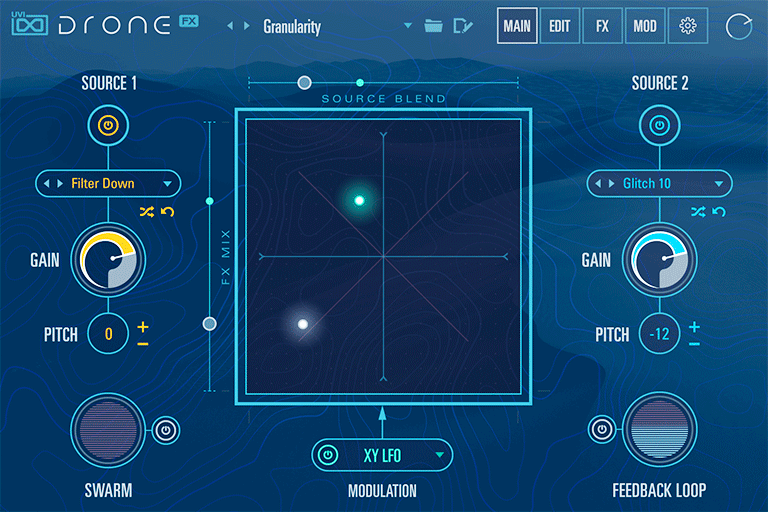
SYSTEM REQUIREMENTS:
UVI Workstation version 3.0.12+ and UVI Drone library Bitwig 3.2.1+
Bitwig 3.2.1+ presets format.
DONATION (PAYPAL)
1. Unzip file UVI - Drone.zip
2. Copy folder "UVI - Drone" to User Library folder. Example c:\Users\Zirrex\Documents\Bitwig Studio\Library\Presets\UVIWorkstation\ Bitwig > Settings > Location

3. If you don`t have "UVIWorkstation" folder in your Library create new "UVIWorkstation" folder.
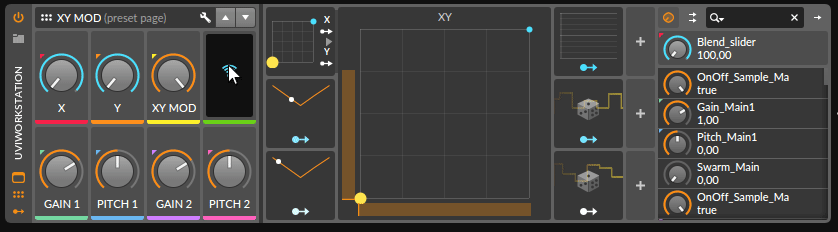

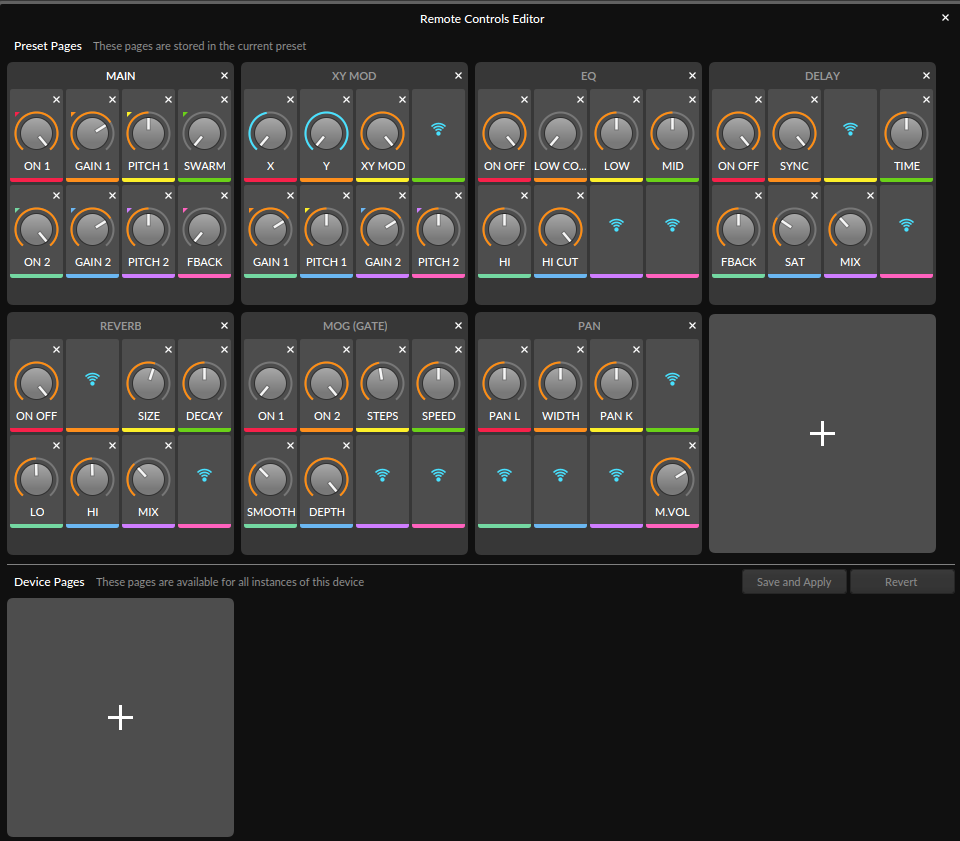
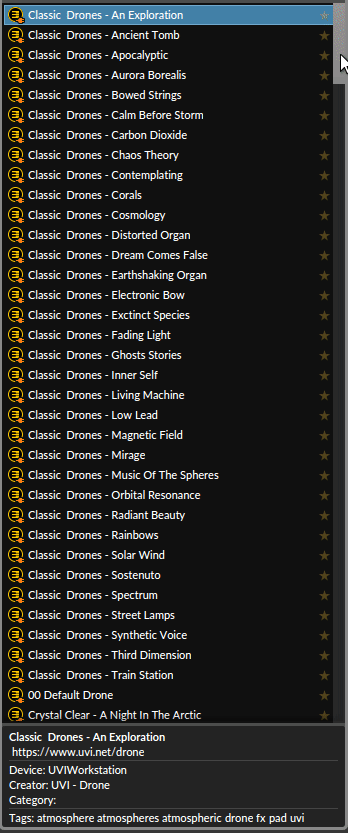



Comentários